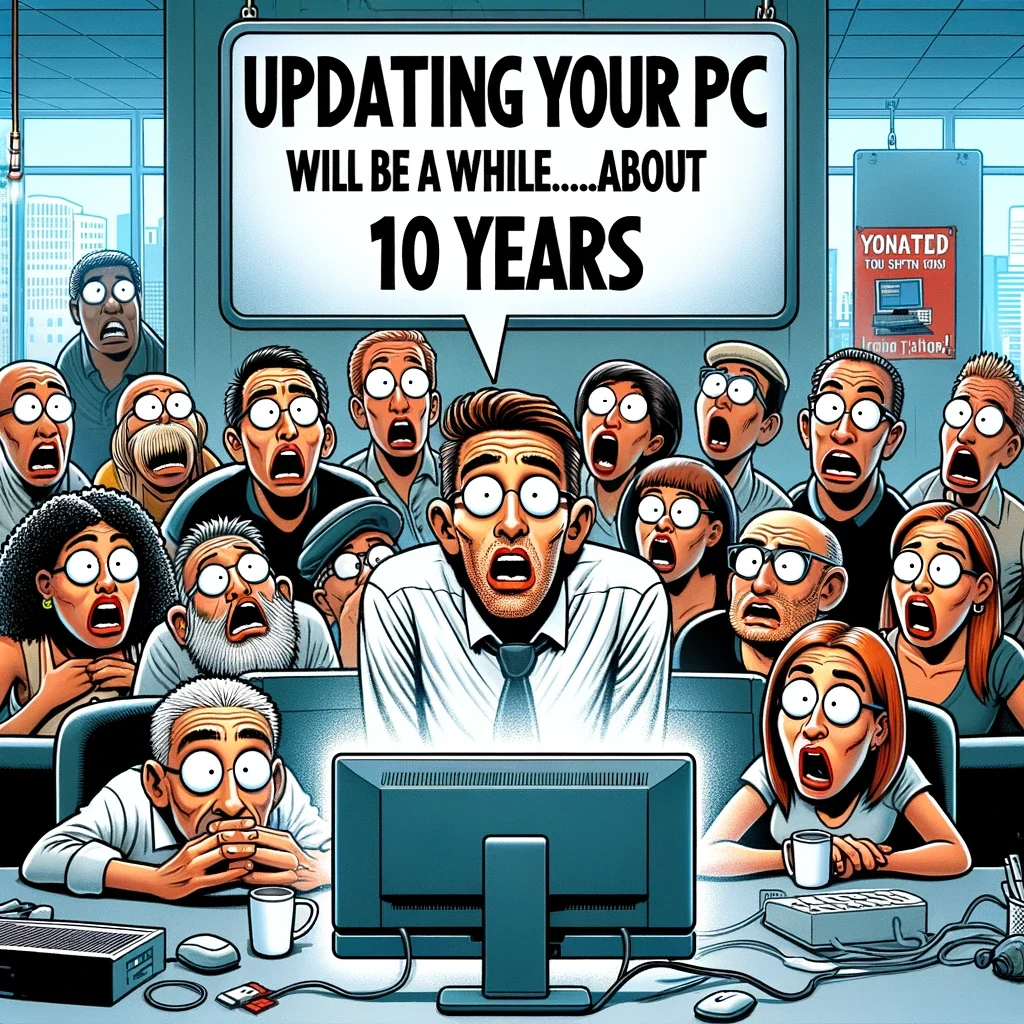How to Troubleshoot and Fix Windows: A Step-by-Step Repair Guide
How to Use the Windows Media Creation Tool: A Step-by-Step SEO Guide
Introduction
The Windows Media Creation Tool is an invaluable resource offered by Microsoft that allows users to upgrade their Windows operating systems or create installation media with ease. Whether you're looking to perform a fresh install of Windows, upgrade to the latest version, or solve system problems, this tool simplifies the process. This detailed guide will walk you through how to use the Windows Media Creation Tool effectively, ensuring you can manage your system updates like a pro.
What is the Windows Media Creation Tool?
The Windows Media Creation Tool is a free utility from Microsoft designed to help Windows users download and install the latest Windows operating system directly from Microsoft's servers. It is particularly useful for creating bootable USB drives or DVDs, which can be used to install Windows on a new machine or upgrade an existing one. The tool also allows users to download ISO files of the Windows OS to use in various installation scenarios.
Key Features of the Media Creation Tool
- Direct Download of Windows ISO: Obtain the latest version of Windows 10 or Windows 11 directly from Microsoft.
- Creation of Installation Media: Easily create bootable USB drives or DVDs.
- Upgrade Option: Upgrade your current PC to the latest version of Windows without losing your files.
- Wide Compatibility: Supports various versions of Windows, including Windows 10 and Windows 11.
Step-by-Step Guide to Using the Windows Media Creation Tool
1. Downloading the Tool
- Visit the Official Microsoft Website: Navigate to the official Microsoft download page.
- Select the Version: Choose the version of Windows you need, such as Windows 10 or Windows 11.
- Download the Tool: Click on the "Download tool now" button and save the file to your computer.
2. Creating Installation Media
- Run the Tool: Double-click the downloaded file to launch the tool.
- Accept the License Terms: Read and accept the Microsoft license terms to proceed.
- Choose the Operation: Select "Create installation media (USB flash drive, DVD, or ISO file) for another PC" and click 'Next'.
- Select Language, Architecture, and Edition: Ensure you select the appropriate settings for the PC you want to install Windows on.
- Choose Media Type: Opt for either a USB flash drive or an ISO file. If you choose USB, ensure your drive is connected and has at least 8 GB of space.
- Complete the Media Creation: Follow the on-screen instructions to create your bootable media.
3. Upgrading Windows Using the Tool
- Launch the Tool Again: Open the Media Creation Tool.
- Select 'Upgrade this PC now': If you're upgrading the machine on which the tool is run, choose this option and click 'Next'.
- Follow On-Screen Instructions: The tool will download the necessary files and walk you through the upgrade process.
Troubleshooting Common Issues
- USB Not Recognized: Ensure your USB drive is properly formatted and connected.
- Download Errors: Check your internet connection and try downloading the ISO file again if problems persist.
- Installation Problems: Verify that the PC meets the minimum system requirements for the Windows version you are installing.
Best Practices for Using the Windows Media Creation Tool
- Backup Your Data: Always back up important files before upgrading or reinstalling Windows.
- Use a Reliable Internet Connection: A stable and fast internet connection is crucial for downloading large files without corruption.
- Keep Your System Updated: Regularly check for and install updates to the Media Creation Tool and your existing Windows installatio
Conclusion
The Windows Media Creation Tool is a powerful and user-friendly utility that simplifies the process of managing Windows installations and upgrades. By following the steps outlined in this guide, users can ensure that their systems are always running the latest and most secure version of Windows, thereby enhancing both performance and security
© Copyright. All rights reserved.
We need your consent to load the translations
We use a third-party service to translate the website content that may collect data about your activity. Please review the details in the privacy policy and accept the service to view the translations.