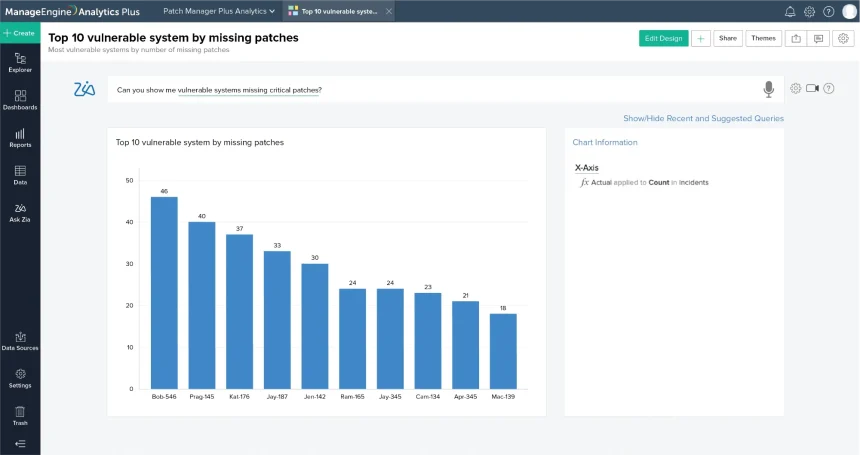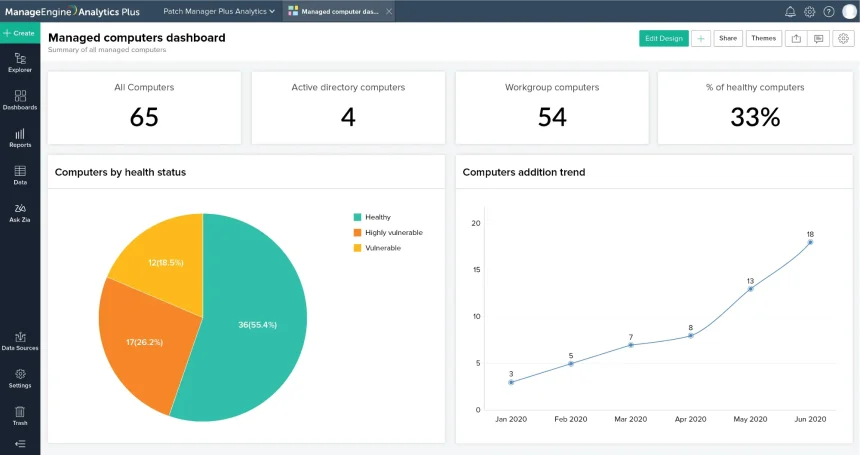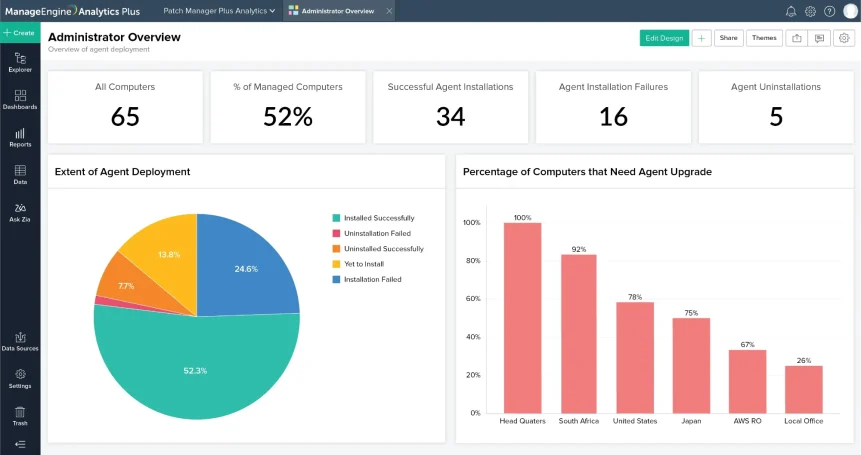Overview ManageEngine Patch Manager Plus
Introduction
In today's digital era, effective patch management is a cornerstone of network security. ManageEngine Patch Manager Plus is a robust software tool designed to simplify the patch management process across diverse IT environments. This guide explores the functionality of Patch Manager Plus, discusses its key benefits, addresses potential challenges, and provides detailed instructions for updating and uninstalling the Patch Manager Plus agent.
What is ManageEngine Patch Manager Plus?
ManageEngine Patch Manager Plus is an advanced automated patch management software that helps organizations secure their IT infrastructure by efficiently managing the deployment of updates across various endpoints. This tool is part of the ManageEngine suite of IT management solutions, aimed at simplifying tasks for IT administrators by automating the entire lifecycle of patch management, from detection to deployment.
Comprehensive Patch Management
Patch Manager Plus excels in several key areas:
- Detection: Continuously scans devices to identify missing patches for both operating systems and applications, ensuring all software is current and secure.
- Testing: Allows for rigorous testing of patches on a select group of devices to avoid any compatibility or stability issues.
- Deployment: Automates the deployment process, scheduling updates during non-critical operation times to minimize disruption.
- Compliance Management: Provides detailed compliance reports, helping ensure all machines meet the latest security standards.
Wide-Ranging Support
The software supports major operating systems like Windows, macOS, and Linux and manages patches for numerous third-party applications, which are critical for maintaining system security against external threats.
Automation and Customization
Patch Manager Plus reduces the need for manual intervention, which decreases the chances of human error, and allows IT admins to create customized patch deployment policies that cater to specific organizational needs.
Security Features
Key security features include vulnerability scanning and audit trails, which enhance network integrity by prioritizing and tracking security patches.
Potential Challenges
While Patch Manager Plus is designed to streamline patch management, users may encounter challenges such as complex setups, resource consumption during large deployments, network dependency, and costs, particularly for small businesses with limited budgets.
How to Update Patch Manager Plus
Regular updates are crucial for maintaining system security and functionality:
- Access the Console: Log into the Patch Manager Plus console with administrator privileges.
- Navigate to Updates: Under the 'Admin' tab, select 'Update Patch Manager Plus' from 'General Settings'.
- Download and Install: Follow prompts to download and install available updates, then restart necessary services to apply the updates.
How to Uninstall Patch Manager Plus Agent
Removing the Patch Manager Plus agent varies by operating system:
For Windows Devices
- Go to 'Control Panel > Programs > Programs and Features', select the agent, and click 'Uninstall'.
For macOS Devices
- Open Terminal, execute the provided command for uninstallation, and follow on-screen instructions.
Conclusion
ManageEngine Patch Manager Plus significantly enhances network security by automating the patch management process. By understanding its features, benefits, and potential challenges, organizations can better utilize this tool to maintain robust security protocols. For further assistance, the ManageEngine support team and online resources offer extensive guidance and support.
© Copyright. All rights reserved.
We need your consent to load the translations
We use a third-party service to translate the website content that may collect data about your activity. Please review the details in the privacy policy and accept the service to view the translations.